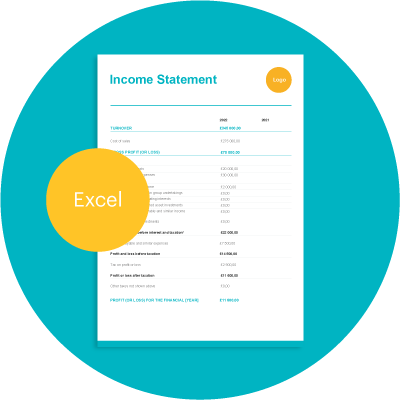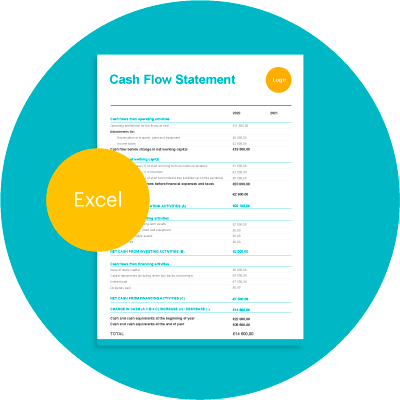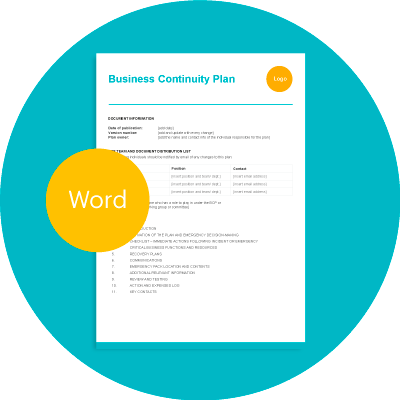Meeting Minutes Template
Meeting minutes can help your business succeed in so many ways. This short and simple guide looks at how to take meeting minutes effectively and efficiently and provides you with a meeting minutes template that you can use in any context, whatever your business type. You’re welcome!
But first…
Table of Contents
Why should you take meeting minutes?
If you have never taken meeting minutes before, here are a few reasons why we think that you should start (and use our minutes of meetings template!).
1. Minutes let everyone focus on the meeting.
If you have someone whose role is to keep track of what is said, it allows everyone to focus on the meeting and engage with each other more effectively, rather than trying to do both at 50% of their best.
2. No-one misses out!
Using our minutes of a meeting template is a really good way to keep any team members who cannot make a meeting up to date.
3. Minutes can help with accountability.
How many times have you agreed to do something, then forgot until the day before the next meeting when you are due to report on progress?!
Good meeting minutes, like the ones that are based on our meeting minute template, document action points that can remind you about what you need to do and by when. This helps everyone work to their full potential. If you are looking for more ways to optimise your how your business operates, check out our business plan template!
4. Minutes increase transparency.
Meeting minutes document decision-making processes. Providing regular updates and making your meeting minutes available to other employees across your business can increase transparency and improve employee satisfaction.
Now let’s look at what to do before, during and after a meeting to take great meeting minutes, and how to use our minutes of meeting template!
Things to do before the meeting
Before you go into a meeting, keep these things in mind:
- Get a copy of the agenda.
If there is an agenda for the meeting, use the topics noted on the agenda as an outline for your notes. It sounds simple but structure is everything!
- Think about what you need to document.
Meeting minutes don’t usually contain a note of everything that was said verbatim in the meeting. Thinking about the information that you need to record in advance will save you time and energy during and after the meeting.
If taking minutes is a new thing for you, but not your company, locate any previous meeting minutes to get an idea of what you will need to include. Alternatively, download our meeting minutes template worddocument and have a look at the example content, which includes reasons for decisions, contributors, dates, and action points.
- Decide on your note taking materials.
Try to avoid handwriting your notes if you can – although you might be able to write a little bit faster than you can type, it will be easier to edit and type up the meeting minutes afterwards if you have the content in a word document already, unless you are breaking world records as the world’s fastest typist!
- Learn names and faces.
Ensure that you know the names and faces of everyone who will be at the meeting so that you can include the names of speakers in your meeting notes.
How to take minutes in a meeting
If you remember anything, remember the following 3 tips.
Abbreviate abbreviate abbreviate!
If there is a term that is repeated often, for example the name of a product, organisation, or individual, abbreviate this in your notes, as this will save you valuable writing and thinking time. Just remember to note down what the abbreviation means so that you can expand on it when you are writing up your notes using our template for meeting minutes!
Be succinct
You do not need to write in complete sentences, so long as the meaning is clear. Again, this will save you valuable time, and hopefully help with your work-life balance!
Look out for key details that others might miss
Finally, if a report or similar document (e.g., a fire risk assessment template) is discussed in length, you do not need to note down too much about the content of the document, as it can be referred to and circulated with the meeting minutes. Instead, try to note down the details, for example, the page or paragraph numbers of important sections in the document, or what was said about it. This allows the meeting minutes to act like a reference source.
Meeting Minutes Template
Create, send and manage your invoices professionally Create Free Account
Download: Word
Create, send and manage your invoices professionally
Download: Word
How to write up meeting minutes
When?
Do this as soon as possible following the meeting. This helps you as it gets the task out of the way. By doing it sooner you might also remember extra details about the meeting as your memory is still fresh.
This will be helpful to your colleagues too, as you can circulate the meeting minutes sooner, leaving more time for any follow ups to be actioned.
How to format the minutes
Follow our minutes of the meeting template! This is available to download for free in both Word and Google Docs format and it will help you create meeting minutes that are structured, coherent, and useful to both your colleagues and your business.
The start of our template meeting minutes lists the key meeting details, for example time, date, place, attendees etc.
It then gets into the nitty gritty. The order of your meeting minutes should follow the agenda of the meeting. If the minutes end up being quite long (e.g., more than 3-4 pages), you might want to include a summary at start of the minutes noting key decisions/ action points.
Our minutes meeting template follows a simple structure using numbered headings for each topic, along with bullet points to list noteworthy points. This helps readers scan the minutes for key information.
When you are writing the minutes, remember that meeting minutes are a report of what happened (the past), so you can use the past tense, e.g., “the report was approved.”
Each numbered topic should have a concluding sentence, which notes how the topic was left. This can detail any action points or follow up steps.
What to do with the meeting minutes?
Give them a quick proofread!
Check that you have copies of any presentations or documentations referred to in the meeting (or get in touch with the speakers for these!), and then circulate the minutes (with attachments) around the meeting attendees for comments.
Finally, be sure to store a copy of the minutes in a location with the relevant accesses.
Summary
We hope that this blog has convinced you of the benefits of using meeting minutes, and that you will find our free meeting minutes template helpful. Although it takes a little bit of time to get used to taking meeting minutes, if you follow this process using our simple meeting minutes template, your business will reap the rewards!
If you are looking for more handy templates or ways to increase business automation, have a look at our blog and our free invoicing software solution.
If you’d like more example meeting minute templates, check out Microsoft’s meeting minutes templates!